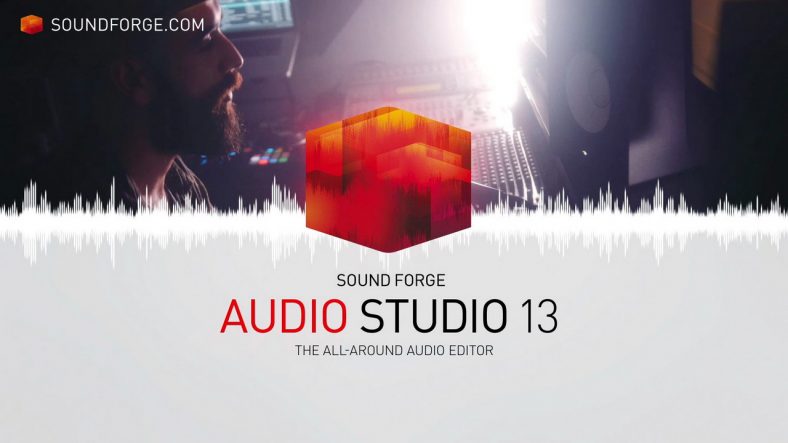
Audio editing with surgical precision and at the sample level.
SOUND FORGE Audio Studio 13 is an audio production software made and published by MAGIX Software GmbH. It has the tools, the features and professional effects you need for any audio task, be that recording, editing, restoration or mastering. Record top quality podcasts, digitize and restore your old records and tapes, prepare CDs for duplication, master your music for broadcast or streaming, create video soundtracks. Thanks to the new customizable user interface with different shades, the new Event Tool for versatile cuts and the familiar, intuitive operation, you can now do even more with the software.
Game Info
|
Release Date: 4 Mar, 2019 Developer: MAGIX Software GmbH Publisher: MAGIX Software GmbH Genre: Software Rating: 85/100 |
SOUND FORGE Audio Studio 13 |
Steam Download – SOUND FORGE Audio Studio 13
System Requirements
| Minimum Specifications
OS: Win 7 | Recommended Specifications
OS: Win 10 |
Game Features:
- Audio editing with surgical precision and at the sample level
- 4 selectable shades for the interface: Dark, Medium, Light, White
- The brand-new Event Editing Tool for flexible and dynamic edits
- More than 20 professional effects, incl. chorus, delay, distortion, reverb, among others
- Audio recording in up to 32-bit/384 kHz and editing on up to 6 tracks (e.g., for 5.1 surround sound)
- Digitalization for LPs and cassettes, restore sound with effects and convert them to the desired format






